How to Boost Wi-Fi for Easier Online Learning
Many kids are now getting their schooling at home instead of in the classroom. At-home learning requires that households have a quick, reliable internet connection to allow students to take classes, receive assignments and communicate with their teachers online. However, in some homes, the Wi-Fi service cannot meet the increased demands of distance learning. The problem intensifies in households with multiple children that must use the internet for school simultaneously.
If yours is one of the many homes that need a Wi-Fi enhancement to accommodate your kids' online learning needs, you can take a few simple steps to boost your service and help your children learn.
9 Ways to Improve Wi-Fi in Your Home
Try these nine methods to increase Wi-Fi performance:
1. Relocate the Router
A router is a small device that serves as a wireless access point and distributes the Wi-Fi signal throughout your home. Ideally, a centralized router location provides the best results. If you have placed your router near the center of your home and are still experiencing a slow or weak connection, try moving it around to different spots.
2. Purchase a Stronger Antenna
Most wireless routers come with small, weak antennas, and this equipment does not always meet the requirements of households with multiple simultaneous Wi-Fi users. Upgrading to a larger antenna may deliver enhanced performance.
3. Install an Extender or Two
In some cases, the Wi-Fi will not reach outlying areas such as a basement, attic or upstairs bedroom. Using Wi-Fi extenders in these problem spots can alleviate the issue as these units work by picking up and repeating the router's signal. Extenders are easy to use — simply plug them into an electrical outlet in the room or area where you need the boost.
4. Change the Channel
Wi-Fi routers typically have six non-overlapping broadcast channels. Most users are unaware of this and unwittingly leave the default channel setting in place. Numerous users accessing the same channel creates a logjam that can reduce signal response and slow down the connection speed. Switching to another channel — numbers one or six tend to be the default option on most routers — may correct the problem.
5. Use a Mesh Networking System
If you have a larger home, Wi-Fi "dead zones" can be an issue. Mesh networks, also known as "whole-home" Wi-Fi systems, rely on a series of nodes to distribute the signal. One node serves as the primary router while the others act as satellites. Together, they form a seamless network that typically delivers better results than a router and extenders in more expansive residences.
6. Thwart the Wi-Fi "Leeches"
You might not think that your neighbors would steal your Wi-Fi signal, but that can happen if you do not have a private connection. This leeching can weaken your connection and make your internet slower. Instead, choose a secure, encrypted network — not a public one. Use a strong password consisting of a combination of uppercase and lowercase letters, numbers and symbols, and change it frequently.
7. Perform a Router Reboot
Restarting a laptop can cure many performance issues, and the same holds true with a wireless router. When you perform a reboot, you clear the device's memory and allow any updates you might have missed to install. In many cases, you will notice an improvement in speed. You can execute a reboot by pressing the restart button on the back of the device or turning it off and on.
8. Conduct a Firmware Update
Old, outdated firmware inhibits your router's performance. It also increases your vulnerability to a malware attack that can steal bandwidth and spread to other connected devices in your network. To execute the update, launch any web browser, enter the router's IP address, log in with the admin name and password, and select the firmware or router update option.
9. Upgrade Your Internet
If all else fails, you may be able to enhance Wi-Fi performance and create a better learning experience for your kids by changing your internet plan. If you have been using the same plan for several years, switching to a more technologically advanced option can make a significant difference. You might even save money, as increased competition and other factors have caused many providers to lower their prices.
Contact Higher Ground to Learn More
Higher Ground offers a variety of cases that will protect your kids' laptops at home, school or wherever they use them. Request a quote for a risk-free trial and receive more tips regarding how to boost Wi-Fi for easier online learning.
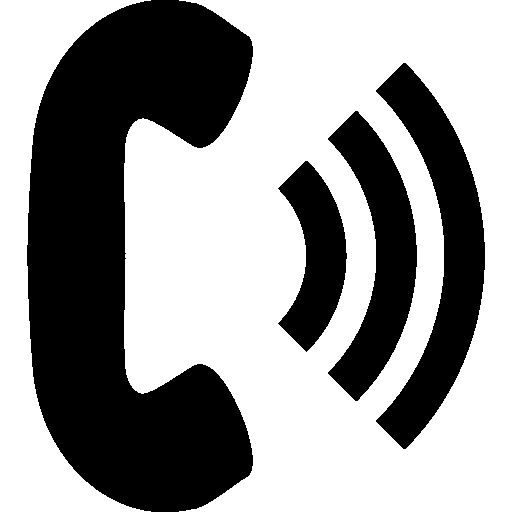 Click To Call
Click To Call


Mark Zadvinskis
Author