How to Protect School Laptops in Technology Carts
School-funded laptops need proper care and protection, and security carts are an effective method of transportation and storage. If your district plans on expanding its inventory of laptops, a dedicated storage location helps prevent damage, drops and theft. Follow these guidelines to manage your school mobile technology carts and ensure devices return in excellent condition.
Outline Procedures for Using the Technology Cart
Teachers and school employees should know where laptops and carts are at all times. To manage your school's mobile technology cart, use a sign up sheet for teachers to indicate when they would like access to classroom technology. Establishing a location for pick up and drop off helps with organization and accessibility.
Your technology department should specify the intended use for classroom laptops. Having users read and sign an Acceptable Use Policy form keeps guidelines clear. You can also assign a staff member to assess the condition of laptops upon return to report any missing parts, scratches and damage.
Make sure all students understand school laptop return procedures. Consider implementing the following protocols:
- Have students close out of software
- Shut computers down or enter sleep mode
- Fasten laptops onto the cart
- Connect devices to chargers
Keep Carts in One Secure Location
Classroom laptop carts should be under close watch at all times, and the charging station should have a permanent home that is locked after school hours. Consider locations such as storage rooms, computer labs and libraries to help deter theft. You can further increase security by adding locks to technology cart doors. Only provide the key to teachers that follow laptop sign up and return procedures.
Transport Laptop Carts Carefully
Teachers must be careful when transporting technology carts from point A to point B. Always fasten laptops and charging cables so they are off the floor prior to pushing or pulling the cart. Remember to navigate the technology cart with two hands and consider transporting mobile stations when students are in class and the hallways are clear.
Protect Your School Laptops With Protective Cases
Your district can better protect devices with permanent cases that enhance durability against spills, scratches and dents. Higher Ground offers innovative products to protect the technology that students rely on. We offer protective cases for school-funded devices such as laptops, Chromebooks and iPads. With these functional cases, students can return technology to carts without having to remove accessories.
Since 2003, Higher Ground has transformed the way students engage with educational technology. Our cart-compatible options include:
- Datakeeper Cart case: A universal sleeve that fits in cart slots of at least 1.25 inches. Products feature EVA foam and suit 11" devices.
- PROTEx Folio case: iPad case that allows for vertical and horizontal viewing. An X-strap design sits comfortably along the hand, and the products slide into cart slots with ease.
Contact Higher Ground to request a quote today.
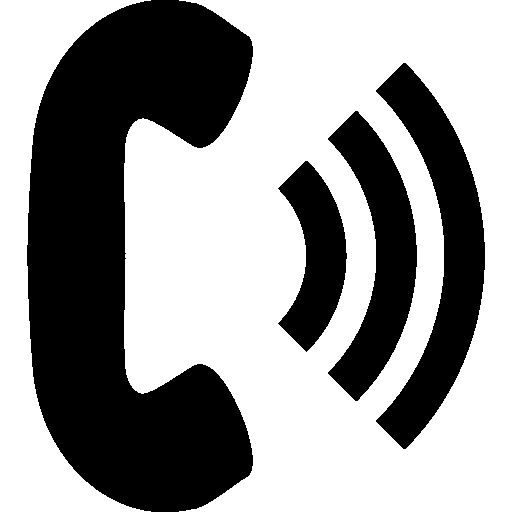 Click To Call
Click To Call


Mark Zadvinskis
Author